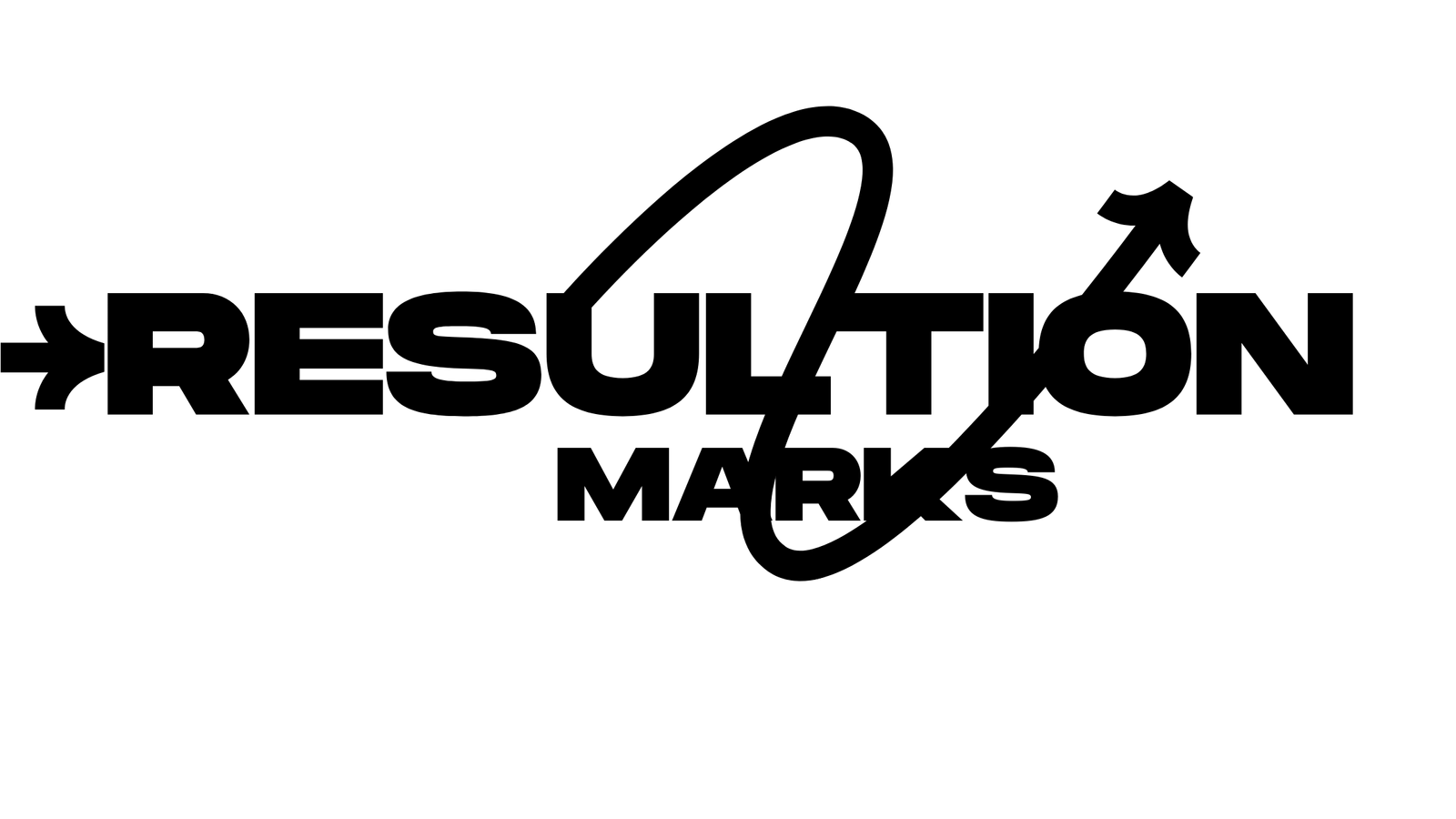According to a battery conditioning guide, first of all, it’s important to say that conditioning a new battery for your MacBook Pro is essential, as it enhances its performance and capacity and ensures that the device is maintained properly. When you purchase and invest in an important, premium device, it is important to make sure that the battery is taken care of properly. Now we will cover some dos and don’ts of battery conditioning as well as everyday practices and expert recommendations.
Why Proper Battery Conditioning Matters
The battery used in your MacBook Pro is a lithium-ion battery, which is known to last longer and perform better. But as to how it’s used and maintained in the beginning, that can be very important. If there is no appropriate break-in to the battery, the performance would start to drop faster than expected and require early replacement.
Steps to Break in a New Battery for MacBook Pro
Fully Charge the Battery Before First Use
While unboxing the Macbook Pro, you might notice that the battery has not been charged completely. It is best to plug it in before any power is turned on for the first time and wait until the unit is fully charged. This would help to calibrate the monitoring system of the battery.
Discharge the Battery to Around 10-20%
Once fully charged, disconnect the charger and use the MacBook until the battery level drops to about 10-20%. Avoid letting it drain completely, as this can strain the battery unnecessarily.
Repeat the Full Charge-Discharge Cycle
In the case that you are in the first week of use, try to do the practice of charging fully to 100% and then discharging down to 10-20% level. This technique assists the battery in ‘training’ to know the actual capacity which helps improvement in the overall efficiency.
Avoid Overcharging
While modern MacBook Pro batteries have safeguards against overcharging, consistently leaving the device plugged in can generate heat, which may reduce battery lifespan.
Tips for Maintaining Battery Health After Break-In
Enable Optimized Battery Charging
Apple’s Optimized Battery Charging feature learns your daily charging routine and prevents overcharging by pausing the charge at 80% until just before you need it fully charged.
Keep Software Updated
macOS updates often include battery optimization features. Regular updates ensure your MacBook uses the latest advancements to manage power efficiently.
Avoid Extreme Temperatures
Lithium-ion batteries are sensitive to heat and cold. Keep your MacBook Pro in environments with moderate temperatures to prevent damage to the battery.
Use the Right Charger
Always use the Apple-certified charger that comes with your MacBook Pro. Third-party chargers may not provide consistent voltage, potentially harming the battery.
Common Myths About New MacBook Batteries
Myth 1: You Should Let the Battery Drain Completely
This practice was relevant for older battery technologies. Modern lithium-ion batteries prefer shallow discharges, as deep discharges can stress them.
Myth 2: Keeping It Plugged in All the Time Is Fine
While MacBook Pro batteries can handle being plugged in, regularly disconnecting and using the battery helps keep it active and healthy.
Signs Your MacBook Pro Battery Is Well-Broken-In
- Stable Battery Life: The MacBook maintains its advertised usage time on a full charge.
- Accurate Battery Percentage Readout: The displayed percentage reflects actual power levels, thanks to proper calibration.
- Smooth Performance: The device doesn’t slow down due to power constraints.
How to Monitor Battery Health
Check Battery Cycle Count
Apple provides a cycle count limit for every MacBook model. Navigate to About This Mac > System Report > Power to view the cycle count and compare it to Apple’s recommended maximum.
Use macOS Battery Diagnostics
Identify battery issues if there are any by running a diagnostics test with the help of macOS tools. These tests help in effective decision-making by giving in-depth information.
Best Practices for Long-Term Battery Care
- Charge in Intervals: Avoid letting the battery constantly hover at 0% or 100%. Keeping it between 20-80% can reduce wear.
- Limit Background Apps: Close unnecessary apps to minimize battery drain during use.
- Store Properly: If you plan not to use your MacBook for an extended period, store it with a charge level around 50%.
How to Break in a New Battery for MacBook Pro: Key Takeaways
If you want to get the most out of your MacBook Pro battery, it has to be conditioned properly. The reasons to start with full charge/discharge cycles, avoid overcharging, and enable optimized battery usage apply. By following these guidelines, we can expect to maximize the operating time of the battery and not be disturbed in our work processes.
FAQs
How long should I break in a new MacBook Pro battery?
The break-in process typically lasts for the first week of use. Perform 3-5 charge-discharge cycles during this time.
Can I use my MacBook Pro while charging?
Yes, using your MacBook Pro while charging is safe and won’t harm the battery.
What is a battery cycle count?
A cycle count refers to one full charge-discharge process. Apple recommends checking this to monitor battery health.
Why does my battery drain quickly during the first use?
New batteries may drain faster initially due to background app installations and updates. This typically stabilizes after the break-in process.
Is it necessary to use an Apple-certified charger?
Using an Apple-certified charger ensures consistent voltage and protects the battery from damage.
Can I skip the break-in process?
Skipping the break-in process may not immediately harm the battery but can lead to faster capacity degradation over time.
Conclusion
When you get a new battery for your MacBook Pro, its a very important procedure to break it in as it will improve both lifespan as well as performance. If you adhere to the battery conditioning guidelines, charge practices, avoid high heat and enable macOS battery features, you will have a battery that is much more healthier and long-lasting. Care for your MacBook batteries and they will be giving you reliable power for a long time.